When I turned 68, I never imagined technology would become my playground.
Every year, new gadgets and apps seemed to pop up faster than I could blink.
At first, I believed my age would always put me a step behind my grandkids.
But then I realized: age is no barrier—in fact, sometimes, it’s an advantage.
Curiosity took over, and I developed a system that let me not only keep up but actually outpace the younger generation.
How did I do it? Let me share my secrets.
1. Embracing a Growth Mindset

The heart of my approach is believing I can always learn, no matter my age.
Carol Dweck’s research on growth mindset shows that
viewing challenges as opportunities is key to improvement.
I welcome mistakes as stepping stones, not failures.
This positive attitude gives me the confidence to try, fail, and try again—just as kids do naturally.
Every slip is fuel for progress, not a reason to give up.
2. Setting Clear, Achievable Goals

I never try to learn everything at once.
Instead, I break my tech journey into bite-sized goals—like mastering video calls before tackling cloud storage.
Following the SMART goals framework keeps my objectives specific and manageable.
Each small win builds confidence and motivation, making even complex technologies feel accessible.
3. Practicing Daily—Even in Small Doses
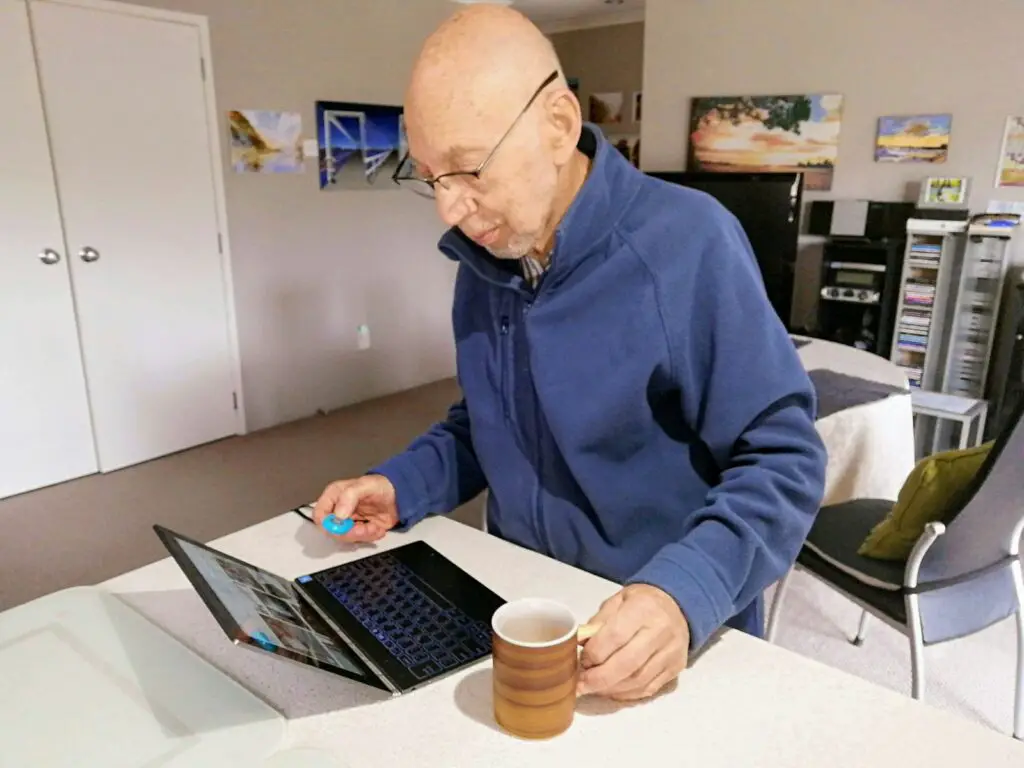
A little practice goes a long way.
I dedicate just 10-15 minutes a day to exploring new tech skills.
Like learning a language, this consistent rhythm makes the knowledge stick.
Research on spaced repetition shows that regular, brief sessions are more effective than cramming.
Daily practice compounds over time, turning small efforts into real expertise without feeling overwhelming.
4. Leveraging Free Online Tutorials

The internet is a goldmine for free learning resources.
From YouTube how-to videos to my local library’s tech webinars, I find step-by-step guides for every topic.
One of my favorites is GCFLearnFree, which helped me master basic computer skills at my own pace.
These resources make learning accessible—and you can revisit them anytime.
5. Keeping a Tech Journal

I keep a dedicated tech journal where I jot down new terms, passwords, and troubleshooting steps.
Whether it’s a trusty notebook or a digital app, this habit helps me track progress and avoid repeating mistakes.
According to AARP, a tech journal is a simple way to boost memory and confidence as you learn.
6. Asking Questions—Without Shame

Curiosity is my superpower. I never hesitate to ask questions, no matter how basic they may seem.
There truly are no silly questions in technology—everyone starts somewhere.
Tech support forums like Reddit’s r/techsupport are welcoming to all experience levels.
Embracing questions without shame opens doors to understanding and connects me with a helpful community.
7. Teaching What You’ve Learned

One of my favorite tricks is teaching others what I’ve just learned.
Whether I’m showing a neighbor how to use a smartphone or walking a friend through email, explaining concepts out loud reinforces my own understanding.
This is known as the protégé effect—when you teach, you learn more deeply.
Sharing knowledge makes tech less intimidating for everyone.
8. Using Step-by-Step Guides

I love following step-by-step guides that break down tricky tasks into clear, manageable actions.
Websites like How-To Geek offer tutorials with screenshots, so I can see exactly what to do next.
This structure takes the guesswork out of learning and helps me tackle challenges at my own pace.
9. Customizing Device Accessibility

I make technology work for me by adjusting settings like font sizes, color contrast, and enabling voice assistants.
These little tweaks transform my experience and remove frustration.
Many devices, especially Apple products, offer robust accessibility features designed to help everyone.
Don’t be afraid to personalize your tech—it’s there to make life easier and more enjoyable.
10. Joining Local or Virtual Tech Clubs

Learning with others is both motivating and fun.
I’ve joined groups like Senior Planet and local library tech clubs, where we swap tips and cheer each other on.
Community support makes all the difference—if I get stuck, there’s always someone ready to help.
Being part of a tech club keeps my confidence high and my curiosity alive.
11. Ignoring the Fear of ‘Breaking Things’

I’ve learned to let go of the fear that I’ll “break” my device.
Most mistakes can be undone or reset with a few clicks.
Experts encourage ‘safe play’—experimentation is how real learning happens.
Confidence grows when I realize nothing is as fragile as it first seems.
12. Bookmarking Essential Websites

I save myself time and headaches by bookmarking my most-used websites—email, banking, and favorite resources.
A few clicks and I’m where I need to be, without fumbling for links or typing in addresses.
Google explains how easy it is to create bookmarks for quick access.
This simple habit keeps my online life organized.
13. Practicing Safe Browsing Habits

No matter how much I learn, I always put online safety first.
I use strong, unique passwords and stay alert for suspicious emails or links.
The FTC’s online safety tips remind me to recognize and avoid phishing scams.
Good habits protect my information, ensuring that my tech adventures stay fun and secure.
14. Using Voice Search and Assistants

I regularly rely on virtual assistants like Alexa or Google Assistant to simplify daily tasks.
With just my voice, I can set reminders, check the weather, or search the web.
These tools, as shown by CNET’s tips, make technology more intuitive and accessible—especially when my hands are full or eyesight is tired.
15. Watching Others (Including Grandkids!)

Sometimes, the best lessons come from simply observing others in action.
I watch my grandkids and friends as they navigate apps or devices, picking up clever shortcuts and efficient habits.
Research shows we can learn a lot by watching—so I’m always curious and attentive.
Every observation is an opportunity to add a new trick to my toolkit.
16. Attending Free Workshops

I make it a point to attend free workshops whenever I can—whether they’re at the local library, community center, or even tech retailers.
Programs like Best Buy’s Geek Squad Academy offer hands-on learning for all ages.
Workshops provide direct support, opportunities to ask questions, and a chance to practice new skills in a friendly setting.
17. Using Flashcards for Tech Terms

To make new tech jargon less intimidating, I use flashcard apps like Anki or Quizlet.
These tools help me memorize tricky terms and concepts in bite-sized chunks.
Reviewing flashcards regularly turns unfamiliar language into second nature, boosting my confidence in conversations and troubleshooting.
18. Keeping Devices Updated

One of my non-negotiables is keeping my devices up to date.
Regular software updates boost performance and protect against security threats.
Microsoft stresses the importance of timely updates in their official guidance.
Making updates a routine ensures I’m always running the safest and most reliable version of my technology.
19. Watching Tech News and Trends

To avoid falling behind, I keep an eye on trusted tech news sources like CNET and BBC Technology.
These sites break down the latest trends in plain language.
Staying informed helps me anticipate changes and remain comfortable with the ever-shifting world of technology.
20. Creating Practice Accounts
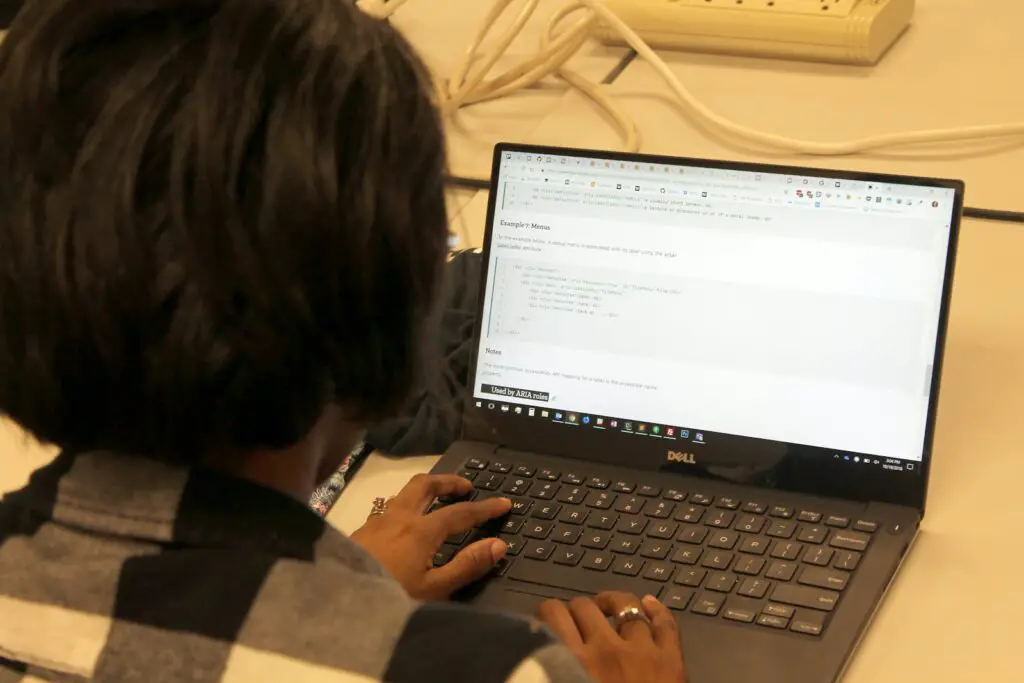
When exploring unfamiliar apps or websites, I set up secondary accounts—such as a spare email—just for practice.
This approach lets me experiment freely without risking my main information.
PCMag offers tips on setting up secondary email accounts.
Having a “sandbox” account takes the pressure off and encourages fearless exploration.
21. Using Checklists for Complex Tasks
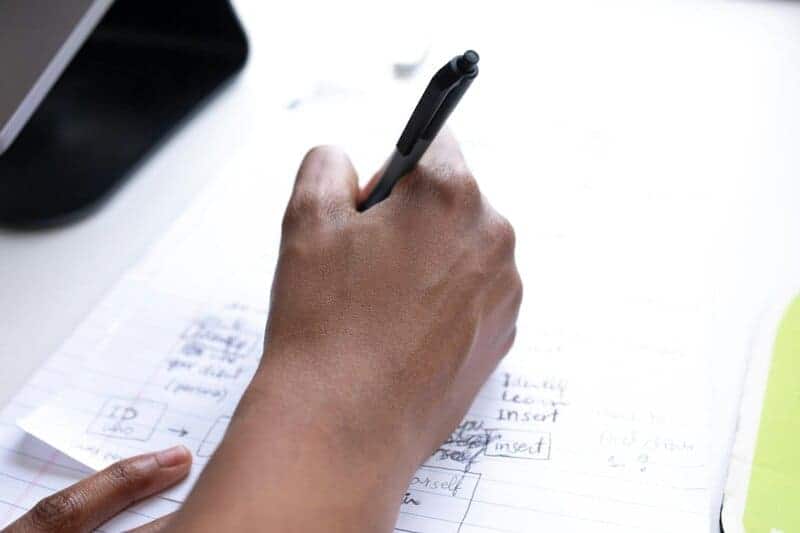
For more complicated processes—like online shopping or setting up a video call—I rely on simple checklists.
Breaking tasks into steps keeps me organized and ensures nothing gets missed.
Tools like OneNote make checklist creation easy (here’s how).
Step-by-step lists turn big challenges into manageable routines.
22. Turning Off Notifications to Focus

Disabling app notifications during my tech learning sessions makes a big difference.
Fewer pop-ups mean fewer distractions and better concentration.
The New York Times offers tips for managing notifications on any device.
Turning off alerts creates a calm space where I can focus and absorb new skills with ease.
23. Comparing Devices Before Buying
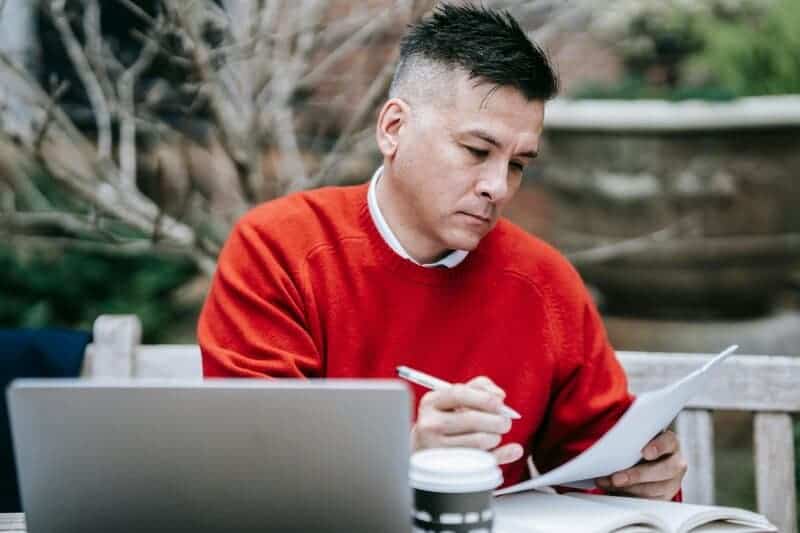
Before making any tech purchase, I take time to compare devices using trusted review sites.
Consumer Reports is my go-to for honest, detailed evaluations (check them out here).
This research ensures the device matches my needs and budget.
Informed decisions save money—and prevent unnecessary frustration down the road.
24. Scheduling Regular Digital Declutter Sessions
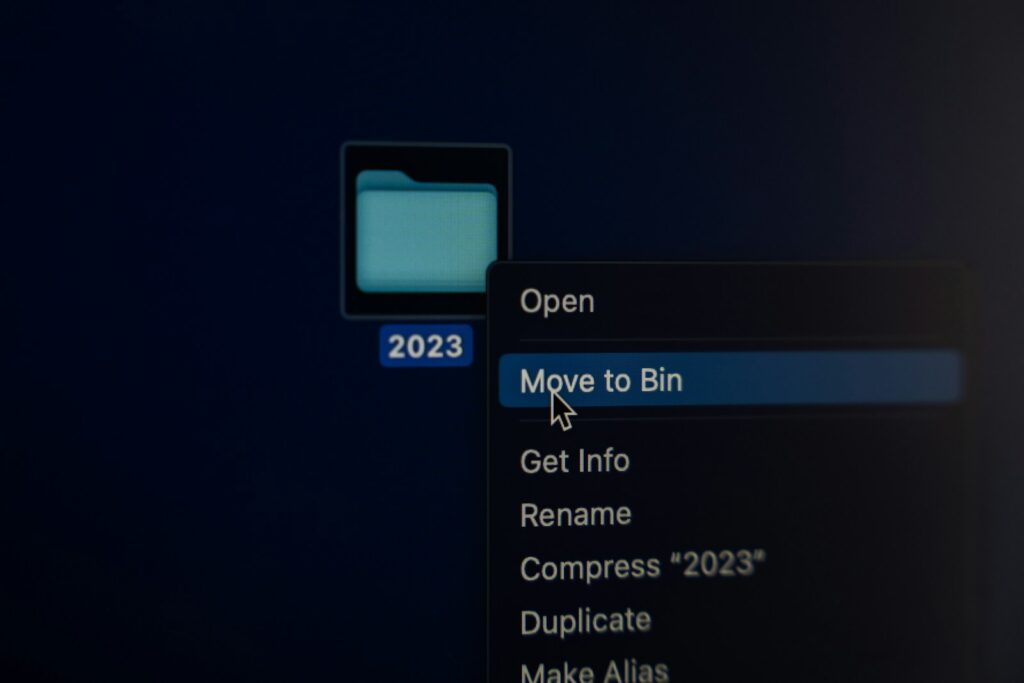
I set aside time every month for a digital declutter—deleting old files, unused apps, and clearing out my inbox.
The New York Times recommends regular cleanups to keep devices running smoothly.
Staying organized digitally not only improves performance but also makes everyday tech tasks feel less overwhelming.
25. Celebrating Small Wins

Every time I master something new—like sending my first group text—I celebrate the achievement.
Recognizing these small wins, as research shows, boosts motivation and confidence.
Each accomplishment is a reminder that progress is possible at any age, and that learning is truly a lifelong journey.
Conclusion

Looking back, I’m amazed at how these practical habits have made technology fun and empowering—not intimidating.
By adopting a growth mindset, embracing daily practice, and celebrating every step, I’ve turned tech learning into a rewarding adventure.
Anyone, at any age, can do the same.
Experiment with these strategies or create your own system.


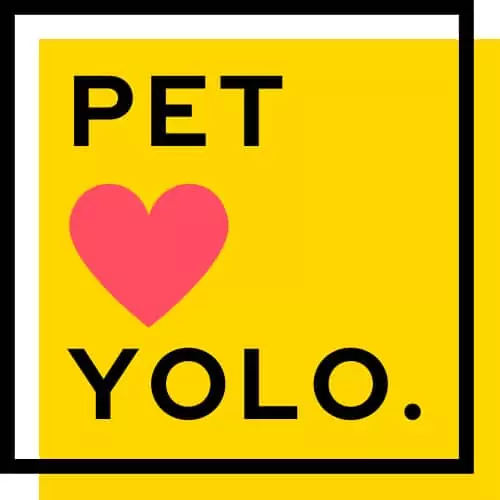
Vielleicht interessiert es Sie:
13 Extraordinary Giants Ready to Blow Your Mind! 🌍
10 Chonky Oddities That Will Leave You Speechless! 🤯
9 Unbelievable Absolute Units That Will Leave You Speechless! 🌟
10 Colossal Creatures That Will Leave You Speechless! 🐻
12 Shocking Absolute Units You’ll Have to See! 😲
12 Epic Absolute Units That Will Challenge Your Perceptions! 🔥
Uncover the 11 Ultimate Massive Oddities That Awe! 🌍
9 Unbelievable Oddities That Redefine ‚Massive‘! 🐉💎